
We’re often told to find the “best” AI tool for a task: the best writer, the best image generator, the best chatbot. But as a programmer who has spent a career building business tools, I know that looking for a single “magic wand” usually misses the point. I think in terms of systems, inputs, and outputs.
So when I set out to turn a casual selfie into a professional headshot, I didn’t look for a single solution. I looked for a workflow. I wanted to prove that by leveraging the individual strengths of different AI tools, you could conduct them to work in perfect harmony.
In short, I didn’t just use one AI tool. I conducted an orchestra.
The Score: Crafting the Blueprint with ChatGPT
Every orchestra needs a musical score. My first challenge wasn’t about images; it was about creating the perfect instructions. A generic prompt like “make this a professional headshot” would be like humming a tune and expecting a symphony. I needed a prompt with the nuance and technical language of a master composer.
So, I turned to ChatGPT to act as that composer. I gave it a simple directive:
"Create a prompt to adjust an uploaded image and re-frame it as a traditional business/corporate/SAG headshot."This is where ChatGPT excels. It doesn’t just understand words; it understands roles and context. It returned an incredibly detailed, expert-level prompt that became the “sheet music” for the entire project.
You are editing an uploaded portrait to a professional headshot.
GOAL
Create a traditional business/corporate/SAG headshot: clean, authentic, flattering, and print-ready.
COMPOSITION & CROP
- Frame: head and shoulders (top of head to mid-chest), slight angle or straight-on.
- Eye line: slightly above center; maintain natural proportions (no face reshaping).
- Lens look: 85mm portrait equivalent, shallow depth of field around f/2.8–f/4.
- Leave safe margins for print; no tight crop at the crown.
BACKGROUND (choose ONE)
1) Corporate: soft neutral gray gradient (#D5D7DB → #B8BBC2), subtle falloff, no visible environment.
2) Office blur: tasteful bokeh of a modern office, indistinct shapes only.
3) SAG theatrical: deeper charcoal gradient (#1E1F22 → #3A3C41) for a moodier look.
4) SAG commercial: light warm gray or off-white (#EDEEF0), bright and friendly.
LIGHTING
- Key light soft and even; gentle 3/4 angle. Keep natural skin tone.
- Clean catchlights at ~10 and ~2 o’clock. Avoid hotspots on forehead or nose.
WARDROBE & GROOMING (light virtual polish only)
- Business: solid, well-fitted blazer/jacket; crisp shirt/blouse; optional tie.
- Colors: navy/charcoal/black jacket; white or light-blue shirt.
- Tidy hair, reduce stray flyaways; keep facial hair neat.
- If wearing glasses, remove lens glare without removing frames.
RETOUCHING (subtle, realistic)
- Reduce under-eye shadows slightly; even out skin while preserving pores/texture.
- Remove temporary blemishes, lint, dandruff; keep moles/birthmarks.
- Whiten teeth very slightly; neutralize color casts.
- No “plastic” skin, no face slimming, no age changes.
FRAMING VARIANTS (export all if possible)
- 8x10 vertical, 300 DPI (SAG standard, print-ready).
- Square 1200×1200 (LinkedIn/avatars; center eyes ~60% up).
- 4:5 vertical 2048×2560 (social posts).
- 5:7 vertical 3500×4900 (print alt).
COLOR & FINISH
- True-to-life color; white balance ~5500K.
- Slight contrast and clarity; keep blacks lifted a touch for print.
- Avoid heavy vignettes or filters.
NEGATIVE INSTRUCTIONS
- Do not change identity, age, or facial structure; no face swap.
- No heavy makeup, no unrealistic skin smoothing, no cartoon/beauty filter.
- No elaborate backgrounds, props, or text; no dramatic color grading.
OUTPUT
- High-res PNG and JPEG. One CMYK PDF for 8x10 print.
- Consistent naming: Lastname_Firstname_Headshot_[Corp|Theatrical|Commercial]_[Size].The First Violin: A Refined Attempt with DALL-E 3
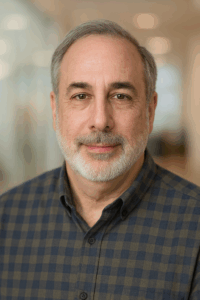
With my expert prompt in hand, I gave the first solo to DALL-E 3.
The result was a noticeable improvement—a clear and refined first note. It cleaned up the lighting, smoothed out the background, and gave the photo a more polished feel. However, it faltered on a key part of the composition: the wardrobe. It kept my original plaid shirt. (It did button the top button and “press” it with extra starch, but it’s still a plaid shirt).
This was a classic case of a great musician playing the notes beautifully but missing the conductor’s intent for a major shift in tone. It was a better photo, but it wasn’t the right performance.
The Power Section: A Breakthrough with Google’s Gemini aka Nano Banana
Here’s where conducting the orchestra truly matters. Instead of getting frustrated and trying to force the first violin to play a part it wasn’t suited for, I recognized the tool’s limitation. I needed a different section of the orchestra, one known for its power and ability to drive a major thematic change.

I took the exact same “sheet music” (the prompt) and my selfie and gave the lead to Google’s Gemini.
The difference was immediate and striking. A crescendo.
Gemini nailed it. It understood the full score. It changed my casual shirt into a professional blazer and white collared shirt, placed me in a beautifully rendered corporate environment, and adjusted the lighting to look like a studio shot—all while preserving my identity. It didn’t just play the notes; it performed the piece.
Final Analysis: The Conductor’s Coda
This experiment perfectly illustrates why a systems-thinking approach is essential for high-quality AI work. I didn’t get lucky with one tool; I conducted a process.
- ChatGPT was the Composer, creating the detailed blueprint (the prompt) that guided the entire project.
- DALL-E 3 was the First Chair Violinist, excellent at subtle refinements but not the right instrument for a dramatic transformation.
- Google’s Gemini was the Power Section, executing the core structural change and rebuilding the image according to the score.
As someone who builds tools for a living, this is what excites me. It’s not about just using AI; it’s about integrating it into a logical, repeatable process. You don’t need to be a marketing guru to get great results. You just need to think like a builder: understand your instruments, know their limits, and make them play together in harmony.
The next time you feel stuck with an AI tool, don’t give up. Ask yourself: is this the right instrument for this part of the symphony? The answer might be just one click away in a different platform.

